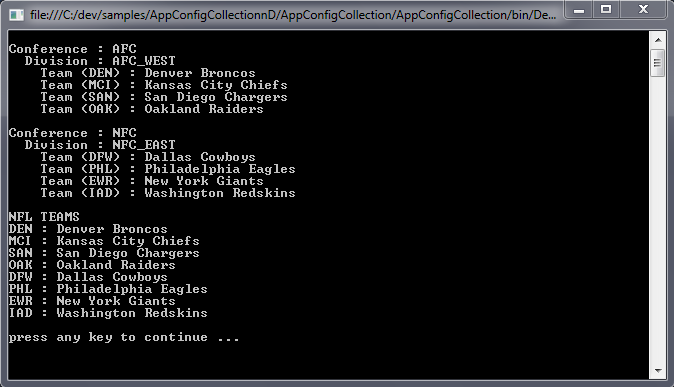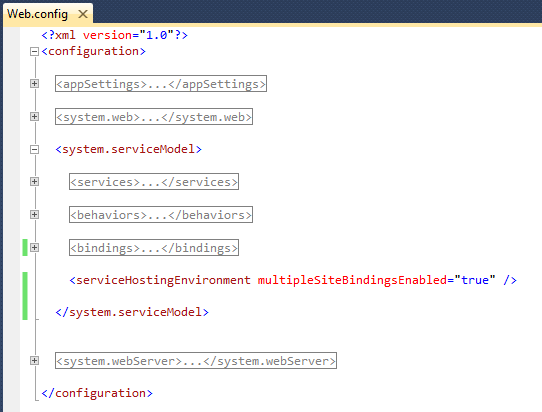Summary: Sabre TravelItineraryReadService TravelItineraryReadRQ version 2.2.0 returns incomplete Seat data. TravelItineraryReadRQ version 3.4.0 returns all of the Seat data.
I had bug in my PNR capture code – it was throwing an exception on my persist flight details stored procedure call because I wasn’t giving it a required seat number. It was a trivial code fix, I needed to pass an empty string to the stored procedure (not a null value).
But did I have a bug further upstream in my TravelItineraryReadRS parsing and mapping code? Or is the data really missing?
My current version of the TravelItineraryReadService is using TravelItineraryReadRQ version 2.2.0. Below is the snippet from the TravelItineraryReadRS. You can see that it’s only returning a seat number for segment 2, all of the other segments have no value for the seat number – the attribute is missing entirely. So I don’t have any parsing/mapping issues, sabre isn’t giving me the data.
<TravelItineraryReadRS Version="2.2.0"> ... <Seats> <Seat NameNumber="01.01" SegmentNumber="0001" Status="HRQ"> <FlightSegment> <DestinationLocation LocationCode="PHX" /> <OriginLocation LocationCode="SBA" /> </FlightSegment> </Seat> <Seat Changed="N" NameNumber="01.01" Number="04A" SegmentNumber="0002" SegmentStatus="HK" SmokingPreference="N" Status="HRS" TypeTwo="WLMI"> <FlightSegment> <DestinationLocation LocationCode="ORD" /> <OriginLocation LocationCode="PHX" /> </FlightSegment> </Seat> <Seat NameNumber="01.01" SegmentNumber="0003" Status="HRQ"> <FlightSegment> <DestinationLocation LocationCode="PHX" /> <OriginLocation LocationCode="ORD" /> </FlightSegment> </Seat> <Seat NameNumber="01.01" SegmentNumber="0004" Status="HRQ"> <FlightSegment> <DestinationLocation LocationCode="SBA" /> <OriginLocation LocationCode="PHX" /> </FlightSegment> </Seat> </Seats> ... </TravelItineraryReadRS> |
I’m in the middle of evaluating (and implementing) TravelItineraryReadRQ version 3.4.0. Cool, it has my seat data! Maybe I need to roll this into production sooner than planned…
<TravelItineraryReadRS Version="3.4.0"> ... <Seats> <Seat Changed="N" NameNumber="01.01" Number="02A" SegmentNumber="0001" SegmentStatus="PN" SmokingPreference="N" Status="HRS" TypeTwo=""> <FlightSegment> <DestinationLocation LocationCode="PHX" /> <OriginLocation LocationCode="SBA" /> </FlightSegment> </Seat> <Seat Changed="N" NameNumber="01.01" Number="04A" SegmentNumber="0002" SegmentStatus="HK" SmokingPreference="N" Status="HRS" TypeTwo="WLMI"> <FlightSegment> <DestinationLocation LocationCode="ORD" /> <OriginLocation LocationCode="PHX" /> </FlightSegment> </Seat> <Seat Changed="N" NameNumber="01.01" Number="03A" SegmentNumber="0003" SegmentStatus="PN" SmokingPreference="N" Status="HRS" TypeTwo=""> <FlightSegment> <DestinationLocation LocationCode="PHX" /> <OriginLocation LocationCode="ORD" /> </FlightSegment> </Seat> <Seat Changed="N" NameNumber="01.01" Number="03F" SegmentNumber="0004" SegmentStatus="PN" SmokingPreference="N" Status="HRS" TypeTwo=""> <FlightSegment> <DestinationLocation LocationCode="SBA" /> <OriginLocation LocationCode="PHX" /> </FlightSegment> </Seat> </Seats> ... </TravelItineraryReadRS> |