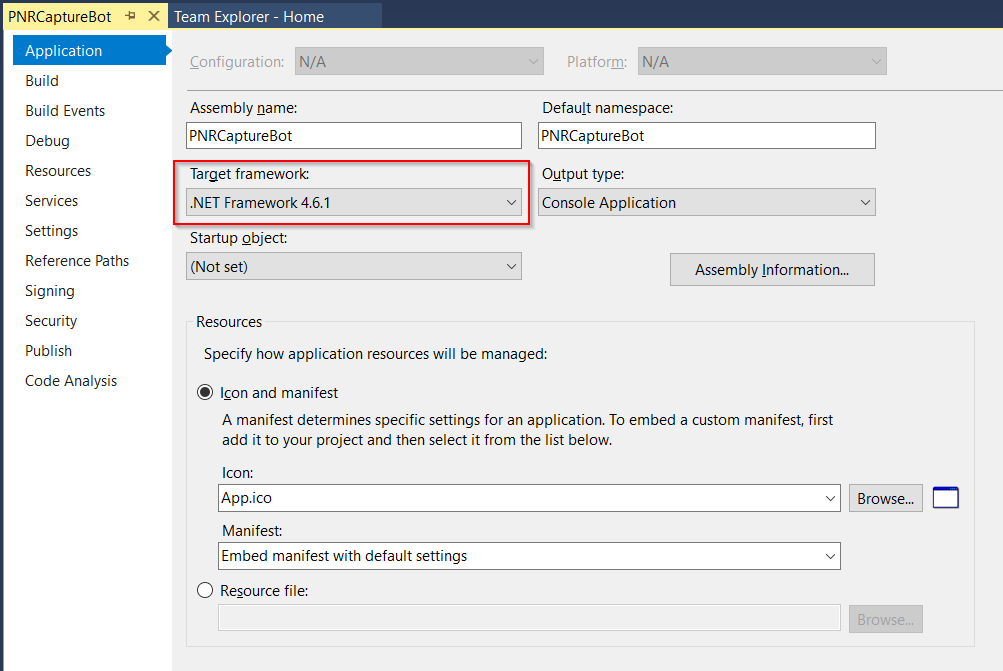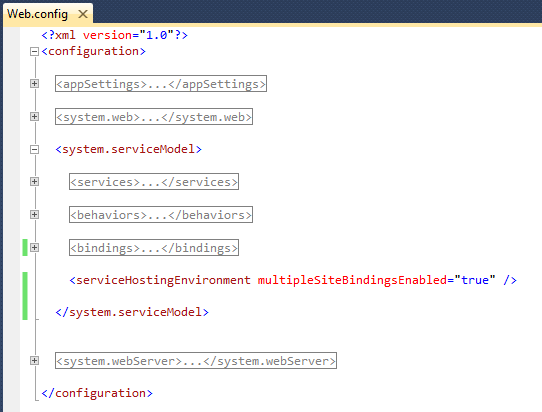My son is going into his senior year of high school. He is interested in visiting potential colleges – and very interested in those that have men’s gymnastic teams.
We started our trip driving to Englewood CO to visit family and friends. I’m from Englewood – went 2 years to Colorado School of Mines in Golden, transferred to and graduated from the University of Colorado in Boulder.
View Larger Map
First visit was Colorado School of Mines in Golden. We only drove around campus, nothing official as it was on a Sunday. Pretty campus, there are several new buildings since my time there … but not much interest by my son, it’s too small and no gymnastics.
Next, we drove up to Boulder from Golden. Nothing official (still Sunday), so we walked around the CU Boulder campus and ate lunch up on the hill. I’m a bit partial since I graduated from CU but this campus is awesome, anything I write wouldn’t do it justice – you have to experience it yourself. My son loved it. The only drawback, no men’s gymnastics. We later learned they might have a college club team so CU is still on the list (but the out of state price tag for Mom and Dad would be painful).

As we were leaving CO, we drove past the DU (Denver University) campus since it’s close by where I grew up. Not any interest in this school but we can say we saw it.
Next stop was Lincoln NE, 8 hour drive from Denver. The University of Nebraska at Lincoln UNL. Interesting setting – right next to downtown, seems like a student could have everything desired within walking distance. The official tour started with a welcome/marketing presentation at the visitor center. Next was a walking tour of campus and a visit of one of the dorms, followed by a meal from one of the dining halls then another sales pitch at the visitor center. Lastly, we met with a physics professor (physics is my son’s current interest). This was awesome – the prof was personable, gave us a guided tour of the labs and class rooms and spoke to the possibilities available to an undergraduate. (This was a great one on one, every university should do this.)
Before leaving town, we drove over and visited the gymnastic center. We got there just as the team was warming up for workout. Met John Robinson, an assistant coach – another great one on one. He toured the facilities for us and answered all questions we threw at him. He is a great representative of the university, my son really likes UNL.

Nice hat… um no.

6 hour drive from Lincoln NE to Minneapolis MN. The University of Minnesota U of M. The visit consisted of a sales/marketing pitch followed by a campus and dorm tour. The campus is really BIG, the buildings are all really impressive and grandiose. The dorm room was a real turn off for my son. It didn’t help that it was hot outside and there was no A/C in the room … and the room was really small and outdated. The overall vibe we got was that UM is a massive institution and not very personable, you are a small fish in a very big ocean. We did not visit the gymnastics facilities, the coach is visiting my son’s club gym this summer to recruit some of his teammates.
About a 5 hour drive to Iowa City IA. The University of Iowa UI. Bigger than Nebraska, smaller than Minnesota, a beautiful campus with the Iowa River splitting campus in half. Same basic visit as U of M, started with a sales pitch followed by a walking tour of campus and a dorm room. The campus has a mix of new and old buildings surrounded by the Iowa City community. Great vibe from the tour and campus, a lot different that the Minnesota experience. We visited the gym but nobody was there.

Long drive back home, rolled in at 230AM – way past my bed time. Some great tours, and great data points for my son to consider for his future.